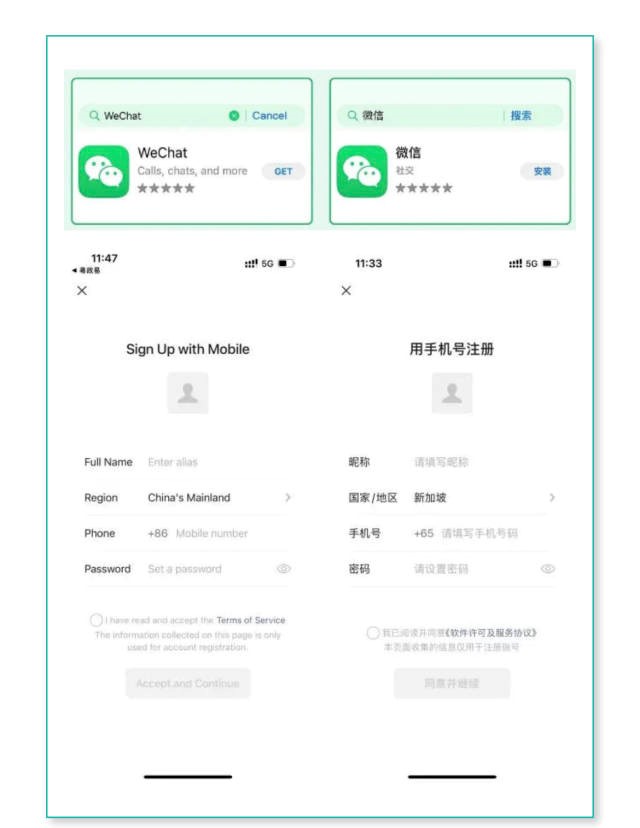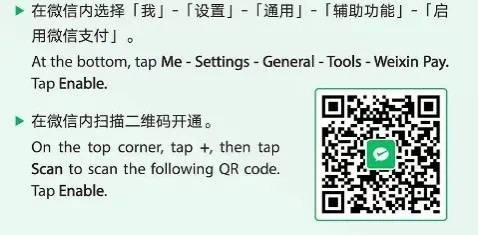|
1. How to activate WeChat Pay? Step 1: Download the WeChat app from the mobile app store (Apple App Store, Android mobile app market) or through the web page (https://www.wechat.com/en/), and register an account with your mobile phone number. (Special note: It is more convenient to register WeChat with an overseas mobile phone number, and you can bind an overseas bank card, but you must ensure that the overseas mobile phone number can receive registration verification SMS.)
Step 2: Find the WeChat Pay entrance and bind the bank card.
If you can't find the WeChat Pay entrance, you can enable it in the following ways.
In "Wallet", click "Add Bank Card" to enter the process of filling in the identity information and binding a foreign card. After agreeing to the service agreement, the user enters the next step, fills in or checks the identity information according to the page operation, continues to click "Next" to add a foreign card, and follows the prompts to complete the activation. Special note: Whether you can bind an overseas bank card depends on whether the identity information submitted is overseas. If you register WeChat with an overseas mobile phone number and submit overseas identity information, you can bind an overseas bank card. If you register WeChat with a domestic mobile phone number, the system will default to a domestic person and push the choice to submit domestic identity information, so many foreign friends think that they can only bind a domestic bank card, but in fact, as long as they submit overseas identity information, they can still bind an overseas bank card.
Step 3: Use WeChat Pay to open the payment code or scan the code to pay, and click on the upper right corner of the WeChat main page - "Scan" or "Collect and Pay" to complete the payment.
|
|